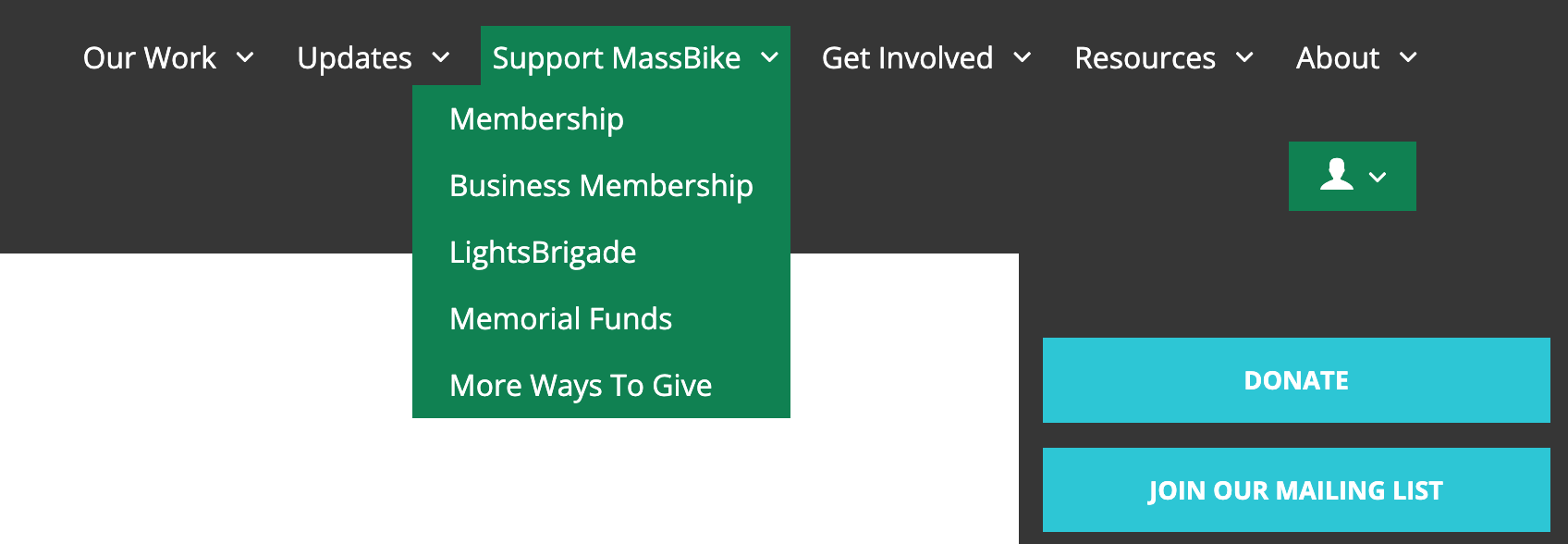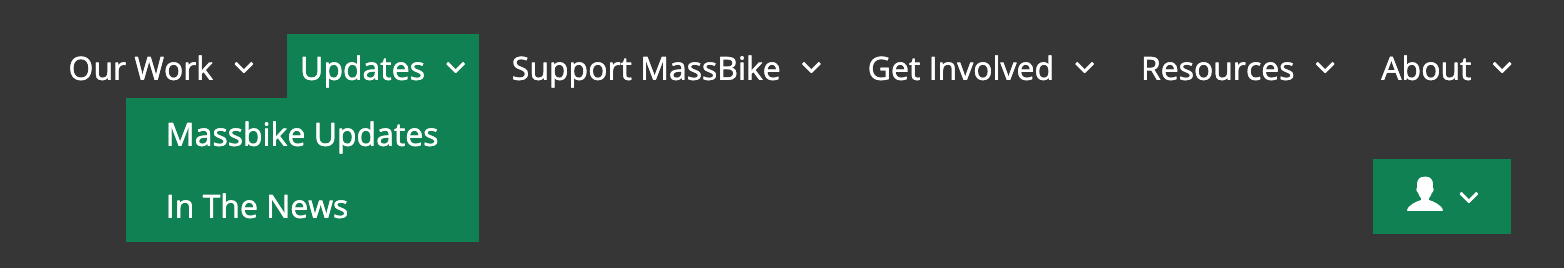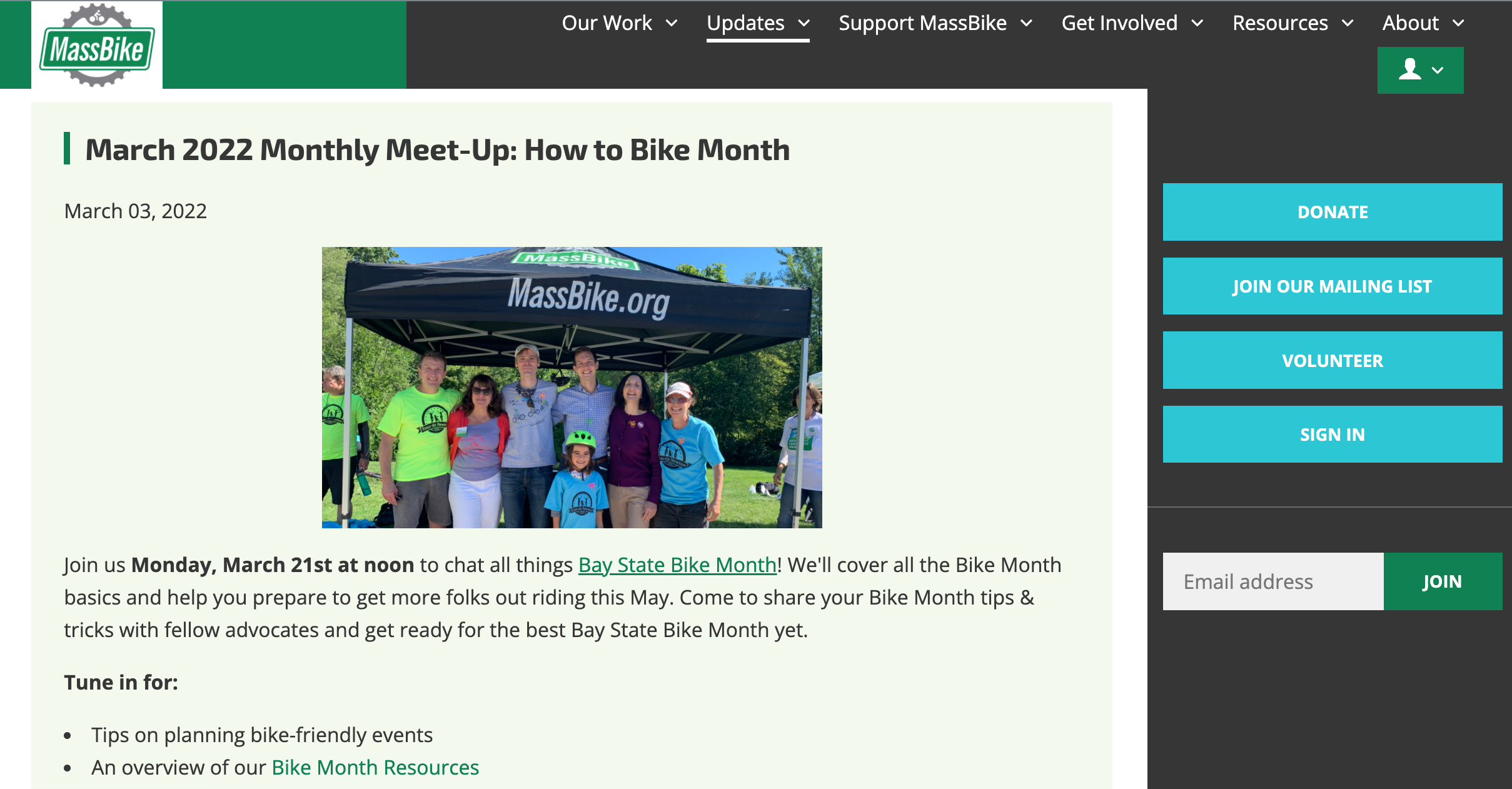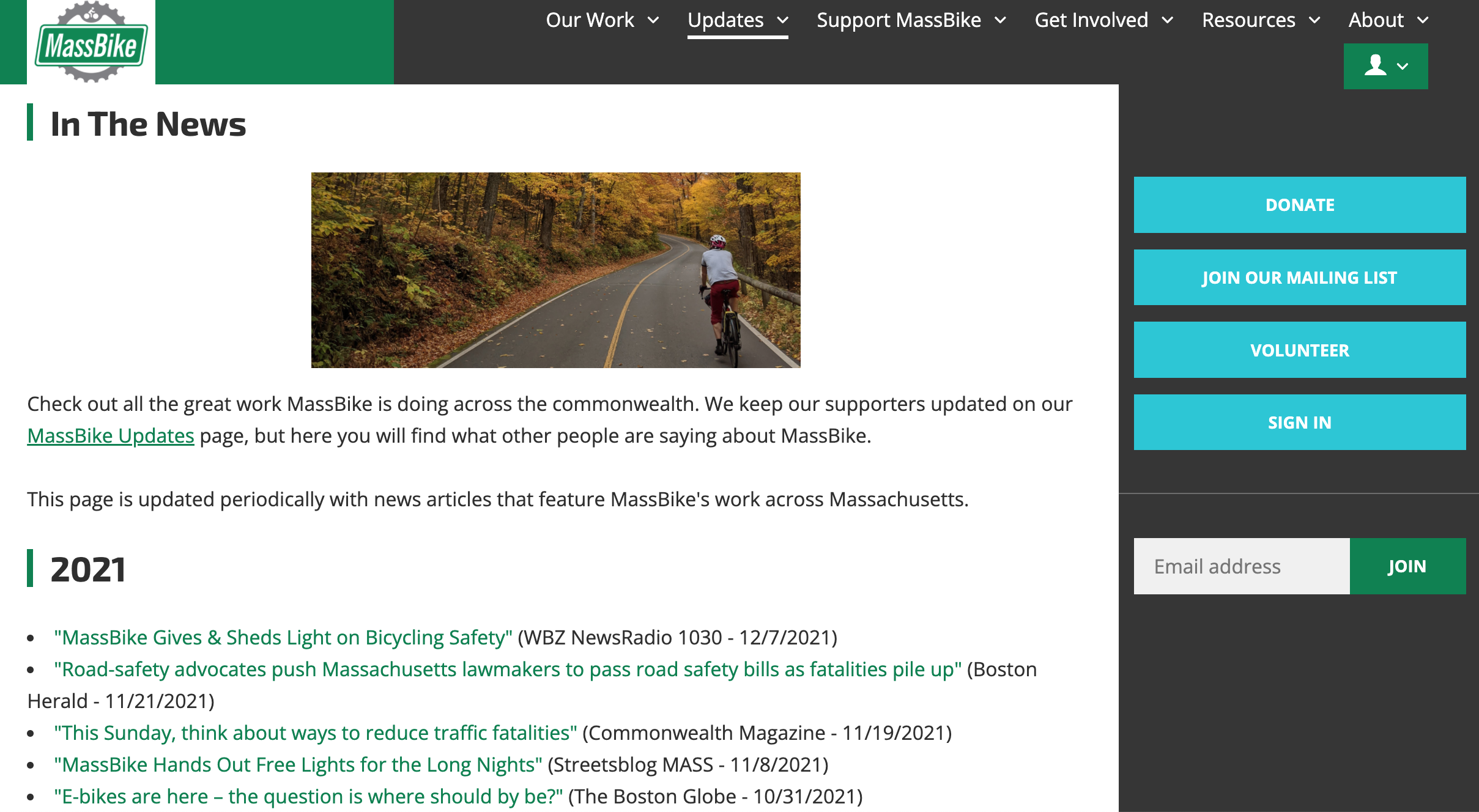MassBike Website
One of my key responsibilities at MassBike is to oversee the website. I not only write copy for the pages but am in charge of ensuring a positive user experience for site visitors. I’ve organized the front-facing pages so that the site is easy to navigate by a new user.
To make updating the site quick and easy, I reorganized the back end so that pages have a logical nesting structure and are easy to locate.
Optimizing Website Navigation
When I started as Communications Coordinator at MassBike, the main navigation bar was disorganized. I worked to nest pages by topic under a main drop-down header that would make sense to a user.
Previously, the “Support MassBike” and “Membership” pages were two separate donation pages. So, depending on what link you used, you would go to a different membership page and each had different images & copy. I wanted to ensure that everyone landed on the same donation page.
So, I created a redirect page with the same slug as the previous “Support MassBike” and deleted the redundant membership page. This not only cleaned up the navigation bar but ensured that users all landed in the same place to make their membership donation and that there wasn’t a dead link.
SEO for Blog & News Pages
The MassBike “Blog” was originally called “News” when I first started at MassBike which created an SEO problem. I also noticed there wasn’t a page to host press mentions.
I changed the blog to be called “MassBike Updates” and created a press mention paged called “In The News”.
Navigation
I created a redirect page to the blog called “Updates” so I could nest them neatly in the main navigation bar.
“MassBike Updates”
This page hosts our site ‘blog’ for content created by myself and guest contributors. You can check out a few of my favorite pieces on my blog examples page.
“In the News”
Whenever MassBike is in the news, the article link gets included in our “In the News” section to showcase our work.